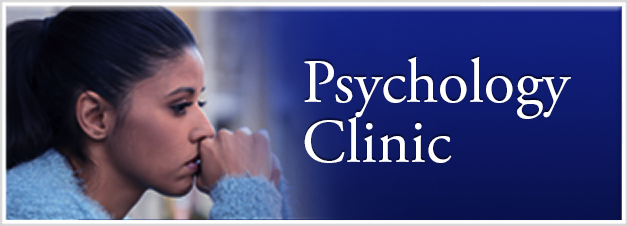Sona Systems (Info for students)
Sona Systems is a website that we use to manage research participation in the Department of Psychology at the University of Mississippi. If you choose to participate in research you will go to the website, create your own user name, and provide information about the class for which you are registered. You can begin by going to this website:
http://olemiss.sona-systems.com/
From that page click the red button on the right that is labeled “Request Account” to create a new account. Complete the requested information, select your course/section from the list, and you will be registered for the system. It is not required that you use your Ole Miss email when you sign up, but if you do so please note that student addresses end in “@go.olemiss.edu.” People frequently enter this incorrectly, which creates difficulties with the next step in the process.
Once you have created your log-in with a working email address, the system will send you an email with a password. You can change this when you log in, but will need the email to access the system for the first time. Also, once you are registered for the system you can request a lost/forgotten password automatically from the link just below where you signed up for your account (on the right side of the main page).
When you sign in you can view a list of currently available studies by clicking the tab at the top of the screen labeled “Studies.” The first thing you’ll need to do is complete the study titled “Prescreening – REQUIRED TO PARTICIPATE IN FURTHER RESEARCH.” This is a prerequisite for all other studies, and is completed entirely online. When you sign up to be in this study you will also see a date for completion that is near the end of the semester. Note that this is not the only time you can participate in the study, but is the last time you can participate. You should be able to complete the study any time before this date. Also note that this prescreening study is labeled specifically as indicated above, and appears under the “Studies” tab. The system also has an internal link for something labeled “prescreening,” but this is not the same thing. The system link is blank, and does not correspond to the study you need to complete.
The initial study should take you about an hour to complete, and you will receive credit for this automatically in Sona. Be sure to go all the way to the end of the questionnaire to get credit. Also, note that you must complete all questions in one sitting (i.e., you are unable to do some questions, log out, and log back in later to finish). If you do not complete all questions in this manner you will not receive automatic credit and will need to start over when you return to the study.
Once complete, you now have access to most other research studies. Some require additional prerequisites depending on the study, which are clearly labeled when you click on the individual study link under the “Studies” tab. Most of the information you need about the study is contained under this link, including a description of what it is about, the times available to participate, and the location of the study. Additionally, the researcher or researchers’ names and contact information are listed at the bottom of the study description on the right-hand side of the screen. There is a little red envelope icon to the right of these names that will allow you to contact these individuals via email. Please keep this in mind if you have questions or issues with research participation, including needing to cancel an appointment to participate. This is particularly important for all issues dealing with receiving credit for a study. If you contact the main Sona administrator through the link on the first page he/she cannot assist you with credit for individual studies. You must contact the person or people who conducted the study to resolve these issues, and emailing the wrong person will result in delays.